Managing multiple accounts safely and efficiently is crucial for cross-border e-commerce teams, affiliate marketers, QA professionals, and social media managers. BitBrowser emerges as a modern anti-detect browser designed to isolate browser profiles, simulate real device environments, and even run Android apps via its Cloud Phone feature.
In this review, we’ll break down what BitBrowser does, its strengths and limitations, pricing plans, and how to start using it effectively and responsibly.
What is BitBrowser?
BitBrowser is a multi-profile anti-detect browser that creates isolated, sandboxed browser environments (called profiles). Each profile mimics a separate physical device by customizing:
- OS
- Browser engine (Chromium or Firefox)
- Timezone, language, fonts
- WebGL, sensors, and media settings
- Network/IP via proxy assignment
It also includes a unique feature — BitCloud Phone — a cloud-based, Android-like virtual environment to test mobile apps or manage mobile-based platforms.
Who Should Use BitBrowser?
BitBrowser is ideal for:
- ✅ E-commerce teams managing multiple shops/marketplaces
- ✅ Affiliate marketers handling numerous ad accounts
- ✅ Social media managers managing multiple accounts across platforms
- ✅ QA/testing teams needing clean, isolated test environments
- ✅ Digital agencies working on behalf of clients across geographies
Key Features at a Glance
| Feature | Description |
| Multi-Profile Browsing | Each profile acts like a separate computer/browser |
| Proxy Integration | Assign proxies (HTTP, SOCKS5, SSH) per profile |
| Cloud Phone | Simulate Android device with SIM, carrier, Play Store |
| Batch Tools | CSV import/export, mass cookie management |
| Automation | Local API, RPA-like task automation |
| Team Management | Sub-accounts, profile limits, access control |
| Custom Fingerprints | Modify browser/device attributes deeply |
BitBrowser Pricing (2025)
| Plan | Profiles Included | Key Features | Price (Approx.) |
| Free | 10 | Basic multi-profile browsing, local proxy support | Free |
| Starter | 100 | Batch tools, fingerprinting, basic automation | $29/month |
| Professional | 300 | Sub-accounts, full API, CSV import/export | $69/month |
| Enterprise | 1,000+ | Custom solutions, Cloud Phone discount | Custom |
| Cloud Phone | Pay-as-you-go | Android simulation with SIM/carrier | From $0.03 / 24h |
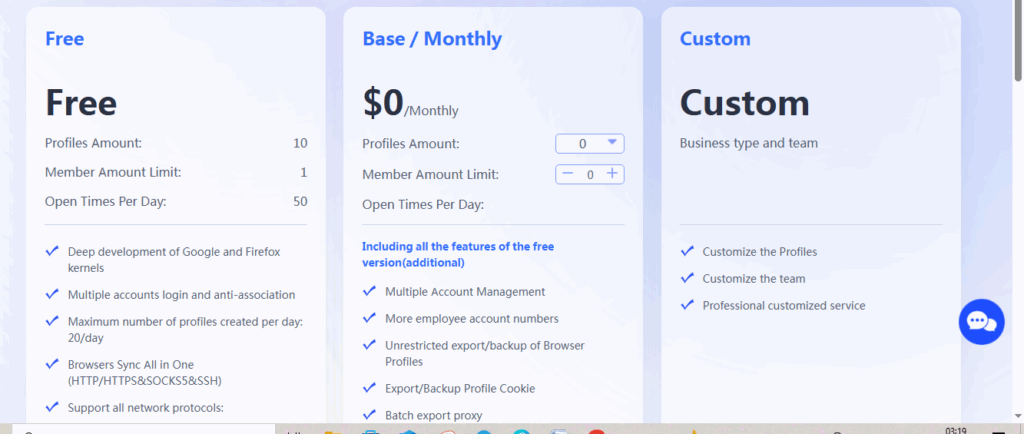
✅ Tip: The Free Plan is permanent, not a trial — great for light users or testing.
🔄 How BitBrowser Differs from Chrome/Firefox
| Traditional Browsers | BitBrowser |
| Same IP & fingerprint | Unique fingerprint & IP per profile |
| Easy account linkage | Harder to detect linkage across profiles |
| Limited automation | Built-in API & RPA tools |
| No team controls | Team dashboard, permissions, quotas |
🛠️ Getting Started with BitBrowser: Step-by-Step Guide
1. Install & Register
- Download from BitBrowser’s official site.
- Register and verify your email.
- Start with the free plan (10 profiles).
2. Create a New Profile
- Click “New Profile”
- Choose browser kernel (Chromium/Firefox)
- Set OS, resolution, language, timezone, geolocation
3. Add a Proxy (Essential!)
- Go to profile settings → Network / Proxy
- Input proxy host, port, and credentials
- Test location/IP using a geolocation tool
Use residential or mobile proxies for platforms like Instagram, Facebook, or TikTok.
4. Fingerprint Customization
- Use the built-in fingerprint generator
- Optionally, tweak parameters manually
- Test the fingerprint at websites like whoer.net, pixelscan.net
Using BitCloud Phone
- Go to Cloud Phone > Create Instance
- Set up mobile environment: Carrier, SIM, location, etc.
- Launch the phone, install apps via Play Store or upload APKs
- Useful for mobile-only apps like TikTok, Instagram, or WhatsApp
💡 Cloud Phones are billed per 24 hours — great for short tests or mobile posting.
Batch Operations (For Scale)
- Download CSV template → Fill with profile names, proxies, OS, etc.
- Upload to mass-create or update profiles
- Batch import/export cookies and sessions
- Save time for account farms or large-scale testing
Team Features
- Create sub-accounts for your team
- Assign:
- Profile limits
- Cloud Phone credits
- Role-based access
- Track activity logs for accountability
Automation via Local API
BitBrowser includes a Local API for advanced users:
- Start/stop profiles
- Run tasks (form filling, login, data scraping)
- Integrate with RPA or Python scripts
⚠️ Ensure automation complies with platform rules to avoid account bans.
Practical Example: Managing 5 Instagram Accounts
- Create 5 profiles with unique OS/timezone/lang
- Assign separate residential proxies to each
- Open profiles, log into 5 different Instagram accounts
- Use Cloud Phone if mobile-only features are required
- Post in staggered times to avoid patterns
- Export cookies weekly for backup
🌐 Choosing the Right Proxies
| Proxy Type | Use Case | Risk |
| Mobile | Best for social media, ad accounts | ✅ Low risk |
| Residential | Safe & reliable for most platforms | ✅ Low/Moderate |
| Datacenter | Fast & cheap, but detectable | ⚠️ High risk |
🔁 Rotate proxies periodically and avoid overusing the same IP range.
Security, Ethics & Compliance
BitBrowser enables anonymity — not illegality. Use it responsibly:
- Follow the Terms of Service of platforms (Facebook, Amazon, etc.)
- Avoid:
- Spam
- Fake identities
- Fraudulent ads or scams
- Ensure ethical use (e.g., testing, content management, marketing)
Troubleshooting & Best Practices
| Issue | Solution |
| Profile detection or ban | Use higher-quality proxies, refresh fingerprint |
| App crash or lag | Reduce open profiles, upgrade machine RAM/CPU |
| Cookie/session loss | Regularly export sessions or use sync tools |
| New account ban | Warm up accounts before use, avoid identical behavior |
Final Verdict: Is BitBrowser Worth It?
Yes — if used correctly.
BitBrowser is a powerful tool for professionals needing multi-account, multi-environment workflows. The permanent free plan, deep fingerprinting, and Cloud Phone make it a compelling solution in 2025.
Just remember: your success depends on good proxy hygiene, ethical usage, and platform compliance.
Useful Links
- 🌐 Official Site
- 📘 Docs & API Info (if available)